As you may know, Canvas has several settings that allow you to control when students can access course content prior to the start of the term. These settings also allow you to restrict student access to materials from courses beyond the end of the term. By default, students are allowed to maintain read-only access to course content (except the Quiz questions) indefinitely. However, in some cases, you may have good reasons (such as security, privacy, or academic integrity) to restrict student access. If so, you need to adjust the settings during the term.
To adjust these settings, please follow these steps:
- Step 1: Log in to Canvas and go to the course you want to adjust.
- Step 2: Click on “Settings” in the course navigation menu.
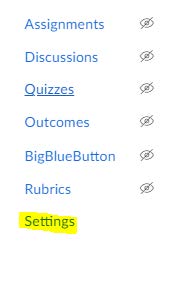
- Step 3: Click on the “Course Details” tab.
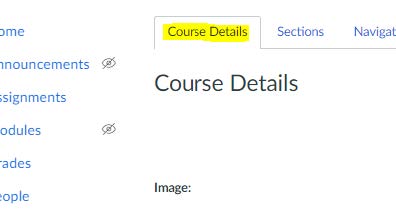
- Step 4: Inspect the “Participation”.
If it is set to “Term”, then you can jump to Step 5 to finish the setting. (“Term” is the default course setting and predetermined course start and end dates are populated for you automatically.)
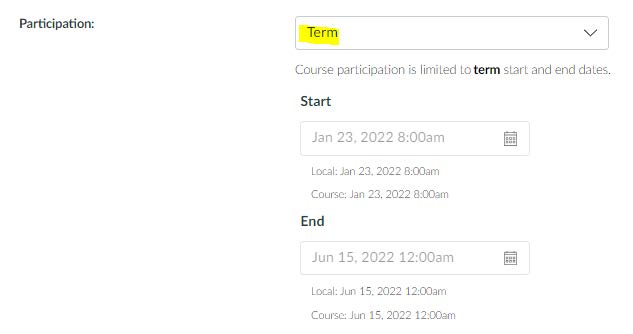
If the “Participation” is set “Course”, then you need to make sure the course end date is explicitly specified (we recommend setting it to at least 30 days after the last day of the term).
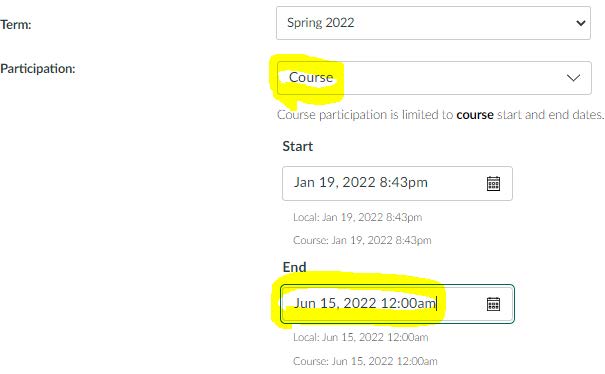
- Step 5: Find the “Restrict students from viewing course after term end date” and check the box. (By default, this box is unchecked.)
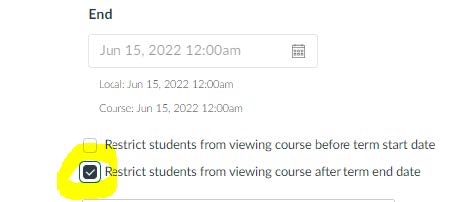
- Step 6: Save your changes.
By following these steps, you can ensure that students will not have access to the course content beyond the end of the term. This will help protect the privacy and security of the course materials.
If you need to restrict student access for courses in the previous terms, such as Fall 2022 or Spring 2019, you will need to submit a request to Academic Technology and we are more than happy to adjust the settings for you. Please submit your request to Helpdesk.
If you have any questions, please contact us, or schedule a consultation with Academic Technology.
